
1. Information Window
This window contains important information regarding your game:
- the game level you are at
- the floor that is displayed on your screen
- limit of coins you can have (the higher the game level, the higher the coin limit)
- amount of coins at your disposal
- number of diamonds you have
- number of workers
This is also where you can hire more workers, change your name and avatar.
2. Level and Floor Upgrade

Floor and Level Upgrade
Once you have earned enough coins, a "Floor Upgrade" icon will hover over the front desk. Each floor has to be upgraded individually and the top floors cannot be bigger than the bottom ones. Each upgrade increases the floor size by one square, either horizontally or vertically.
Upgrading the first floor also increases your game level.
3. Advertisements
Advertisements may be removed from the game by purchasing any amount of diamonds.
4. Task Manager

Task List
This is where you will find a list of tasks that are pending. Build and upgrade facilities to earn diamonds. Invest in buildings to attract a new and richer type of tourist. Investing in buildings also increases your maximum tourist capacity. The Task List is also where you create new floors and get rewards such as a new workers, a faster reception desk and the Coin Collector.
5. Coin Collector
Prior to reaching Level 15, coins have to be collected from each individual facility. However, once the appropriate task is completed, coins from all the facilities may be collected with a simple tap on the collector.
6. Tour Center

The Tour Center is where tours are conducted. You can send and receive tour requests from people you are following and who follow you. Choose short 2 hour tours or long 12 hour ones. The longer the tour, the better the reward.
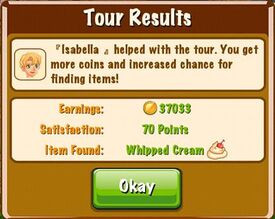
Rewards of coins, satisfaction points and at times, an item is given upon completion of a tour.
7. Floor Movement
Players of Hotel Story have the option to build a multi-storey hotel. The up and down arrows are how you move between floors.

8. Leaderboard
Hotel Story players are pitted against one another in terms of "coins on hand" and the total appeal of their hotel. The game ranks the top 100 players of the game in both categories.

9. Camera
Take pictures and show your friends your hotel. Occasionally, free coins may be earned when the game prompts you to share the photos. The higher your level, the more the reward.
10. Building and Decoration Control Panel
When a facility or decoration is selected, a control panel comes up with a few action options:
- sell the item selected
- detailed information regarding the facility or decoration
- Use item
- Rotate that facility
- upgrade that facility
Detailed information for a facility includes:
- current number of coins it currently holds
- maximum number of coins it can hold
- appeal value
- usage fee

The "Info" button is also where you can store a facility or decoration. In the case of Deluxe Rooms , this is where you combine two Level 5 bedrooms into a deluxe one.

11. Item Shop
The Item Shop contains all appeal and fee enhancing items that you have unlocked. It also contains information on the item's effectiveness on facilities.
Items may be bought here and the cost of each item goes up with each purchase.
12. Information Toggle Button

This toggle button provides different information views for the game. The following views are available:
- no information
- coins ready for collection
- level
- appeal
- cost
13. Game Control Panel
There are three buttons in the panel:

i. Settings
The following functions may be turned on or off:
- music
- sound effect
- notifications (e.g. when a tour is completed or a worker is idle)
- tourist select (if you only ever want to select a building and never a tourist)
- multi floor visit (if you want your tourists to never leave the floor their bedroom is on)

ii. Inventory
The inventory function is used to store facilities and decorations that aren't in use.
Storing facilities and decorations also enables you to move them between floors.

iii. Followers
This is where you find your User ID, the list of people who you follow and those who are following you, and where you find your friends. Friends may be found via the case sensitive User ID or name.
